I’m often asked, “what is a hashtag” or “how do hashtags help to amplify social media posts?”.
Hashtags can look confusing, bunched together – almost like a maths equation for which you’d never find the answer.
The hashtag is frequently misused too, which just adds to the confusion.
Let’s learn what hashtags are and discover how to use them on social media with confidence.
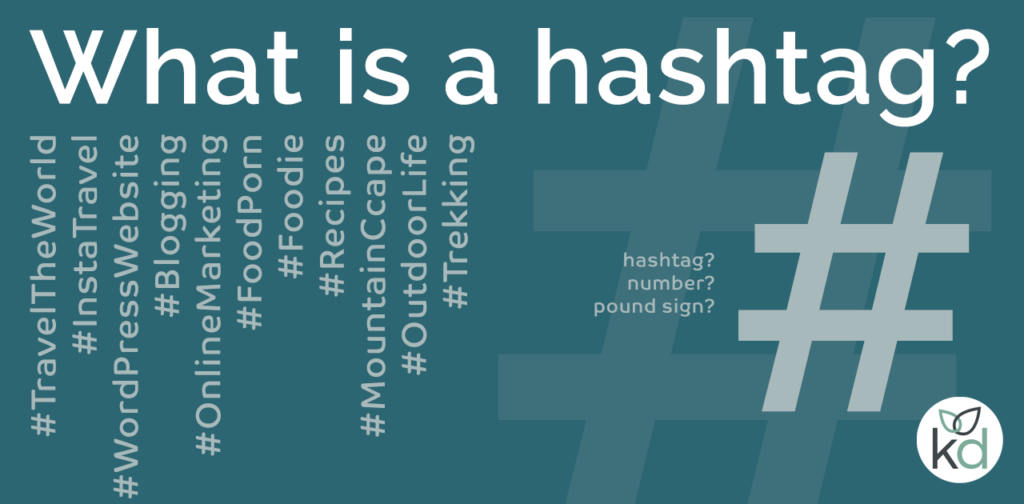
Hashtags explained
Use hashtags to associate a social media post with a topic. A hashtag could represent an opinion, an event, a task, a pursuit, a mission or a movement.
They enable people to track that topic and see similar posts. We use them to discover interesting content, browse for something particular or feel a certain vibe.
On most platforms, you can click a hashtag and reveal all posts that have used it. Results are ordered chronologically (Twitter/Facebook) or by popularity (Instagram).
You can delve deep using hashtags to find posts of interest and people with similar (or adverse) mindsets.
On Instagram and LinkedIn, you’re able to follow a hashtag so you can discover brands or people of interest whilst you scroll the feed. Just hit the hashtag and click FOLLOW.
Using Twitter, use the advanced search feature to search a hashtag, then save the search so you can return to it and learn more.
Facebook uses hashtags, but they are not a dominant part of the platform – we can’t follow a hashtag on Facebook, but you can search for one. Results display by popularity.
Pinterest also uses hashtags, but at the moment, I can’t figure out how they order the search results; it seems pretty random.
Hashtags for business
The way people explore social media via hashtags helps business owners to target an audience.
Business owners can identify people interested in what they have to offer. Or find accounts in the same industry that will inspire.
You would follow hashtags that have something to do with your business. Just scan through that feed and follow some interesting people to get started. Then get involved in the conversations.
Don’t comment for no reason; spend some time on your comments and bring something of value to the conversation.
Comments of little value are seen as SPAM and can risk getting your account banned. Look out for spammy comments within the platforms. Ones to watch out for are single icons like 100% and thumbs up, random accounts commenting “I agree”, or something that just doesn’t make much sense. Avoid doing that yourself; you risk getting your account blocked.
Comment when you have something inspiring, funny or friendly to add to the exchange. Be open and honest – be social.
Hashtags to organise content
From the perspective of a business owner, we can see that hashtags are a great way to organise material, find inspiration or start essential conversations.
Use hashtags within posts so your content is easily discoverable.
Discover like-minded people, follow and connect with them, and start to build relationships.
Marketers use hashtags when they’d like to encourage exposure within a particular industry – such as #TravelFrance. They directly target groups and spark engagement.
How to write a hashtag
All hashtags start with a #.
The old school name for that is the ‘number sign’. North Americans know it as the pound sign: not to be confused with the £ (pound sterling).
It’s more recognisable these days as the hash key or hash sign.
The text for your hashtag comes directly after the hash sign. Do not use a space. You’ll be unsuccessful in creating a hashtag if you use a space between the hash sign and the text.
If you’d like to use multiple hashtags, group them but use a space between each one, i.e. #TravelFrance #KaydeeWeb.
It’s common to use all lowercase within hashtags, but I would like to encourage you to use capital letters to define each word, known as camelcase. I.e. #WebUntamed.
Camelcase holds an advantage because screen readers narrate camelcase more easily – the words are distinguished and pronounced separately. People with visual impairments use screen readers to announce the content in clear speech.
By using camelcase, we can all be more inclusive of the disabled community. Thank you to Kat Paylor-Bent at Consult Seated for making me aware of this.
The cast of the letters will not alter search results. Searches for #webuntamed, #WebUntamed and #WEBUNTAMED will have the same outcome. Although, I find all caps a bit shouty and the camelcase version is easier to read.
Hashtags support numbers; examples are times, dates or chronological events #TyneTeaAt12, #KaydeeWeb2019, #WebUntamedWorkshop1.
Don’t use punctuation marks: commas, full stops, exclamation marks, question marks, and apostrophes will break the hashtag.
Don’t use special characters like an asterisk (*) or an ampersand (&).
Don’t use the @symbol. The @ symbol represents a social media handle and will tag an account. I.e. @kaydeeweb. A tag like this is known as an ‘at mention’ or just a ‘mention’.
How many hashtags to use per post
There’s a fine line between creating a compelling post and overusing hashtags, so it looks like spam. And, of course, each social platform is different; let’s look at the differences.
Use hashtags at the end of a post unless it makes sense to use one within the post.
Instagram is the king of hashtags, and it is okay to use lots when posting to the grid. The maximum is 30.
We can use one clickable hashtag sticker but ten hashtags in the text on an Instagram story.
Twitter has a maximum word count, and Pinterest, LinkedIn, and Facebook users aren’t so used to seeing hashtags, so I advise using fewer. Four is a good number.
You’ll get away with using more than that on a LinkedIn post – go for around ten.
Which hashtags should you use?
Use hashtags according to industry and target audience, relevant to your business and the post.
Let’s imagine you are a freelance illustrator in the Cotswolds.
Try to put yourself into the mind of an ideal customer. Which hashtags would people follow if they were interested in illustration?
Whilst browsing, your ‘target audience’ would follow hashtags such as #Drawing #Illustration #DigitalIllustration #Sketching.
Hashtagging posts in this way will help your post to appear in the feed of an ideal client.
We spend hours on the internet just to be inspired, educated or entertained.
When people find an interesting post, they will likely look at the profile page to determine if the account is worth following.
A brand’s social profiles should always be up-to-date, friendly, accurate and full of inspiration. I cover more on the social media bio at the end of this post.
Overused hashtags
There is no official list of hashtags, no Oxford dictionary we can use.
Some hashtags get used so frequently that a small business wouldn’t have a hope of appearing in a search, so avoid hashtags that are too popular.
There are a few websites that you can use to help you find effective hashtags so you can stand out from all the other posts – Hashtagify.me and RiteTag.
TailWind App is also great for scheduling Instagram and Pinterest posts and will suggest hashtags for each. The hashtag suggestions are colour coded to highlight how overused each is.
Trending hashtags
The most popular or highly searched hashtags change due to news and fashion. There are some constants, though.
Websites like ritetag.org reveal trending, relevant and frequently used hashtags per platform.
On Twitter, trending hashtags are easy to find. On a desktop computer, you’ll see them in the sidebar of the Twitter website.
Using a phone, hit the search button. You’ll see ‘Trends for you’, which is personalised to your account.
Hit ‘Show more’ to find a whole existence of worldwide trending hashtags.
Using amusing or obscure hashtags
Obscure and amusing hashtags appear most frequently on Instagram because of the unlimited space for each post.
A simple hashtag can change the way a photo is perceived. Using hashtags might make sense of a post, although it can also do the opposite entirely.
You’ll see people using hashtags that have no connection to the photo – try not to use hashtags unrelated to the image.
Irrelevant hashtags are futile and devalue the post. Using too many hashtags on one post looks hard-sell and spammy.
Some accounts use a particular hashtag on each post for continuity; the story may become apparent when reading the text or visiting a profile.
Other hashtags can hint at sarcasm or be amusing, so have a bit of fun with them.
How to create a hashtag
It’s easy to create a hashtag.
To create a hashtag, just use the hash symbol before a series of words, with no spaces.
You can invent your own just by using it – whack it onto a post. Check that it isn’t in use first because you could end up marketing to a band of people already using the hashtag.
Check Google to see if the hashtag already exists just by searching for the hashtag. You’ll find plenty of information and can find out how it’s been used in the past.
New hashtags can be used for marketing a product, motivating people, starting a movement or striking up a conversation about powerful topics.
People can simply search, follow or use that hashtag, and they will be able to join in.
Hashtags up can be fun, showing a feeling or a thought. These aren’t highly searched but can help a post make sense and be more personable – such as #RandomThought.
Register a hashtag
A hashtag can be registered, although it is not strictly necessary.
“Registration provides you with a record of your claim which can be used in any trademark or other legal challenge.” – Twubs, one of the more significant hashtag directories.
Registration helps people find the source of a hashtag, so it is well worth it to build a following.
Registration doesn’t necessarily stop other brands from using the hashtag.
A website called Twubs provides a directory of registered hashtags.
Hashtags on images
A hashtag can’t be used on a graphic or photograph; it isn’t searchable. A hashtag must be written, clickable text.
However – Instagram stories support hashtags, and they are searchable.
Ten hashtags can be added to an Instagram story using the text option. One clickable hashtag can be added via story stickers.
Social media hashtags for SEO
We know that social media doesn’t directly affect search engine optimisation, but a brand’s social media topics (and therefore the hashtags) should always reflect its industry.
However, we’ve seen that social media influences search engine results because search engines can crawl the content shared on social platforms.
Google would attach the brand name to each social post, taking into account how far posts reach and the lifespan of each.
Good social media content with relevant hashtags generates positive social signals. Show search engines that your posts are helpful to a target audience.
Indeed, when a brand is successful, the website is ranked better because it has more authority in the industry.
Social media bios for SEO
To increase the likelihood of someone finding your social media account, use keywords and hashtags in social media bios.
What have we learnt about hashtags?
- Hashtags must start with a #.
- There must be no spaces in any one hashtag.
- Let’s use CamelCase (medial capitals) to make it easier for screen readers to narrate.
- Numbers can be used in hashtags.
- A hashtag can be completely made up.
- Follow hashtags to find like-minded people.
- Brands or movements may find it helpful to register the hashtag.
