You can use Facebook as a business page, posting and liking as your business. Administrators and editors can see updates from other pages on a news feed.
Facebook has recently changed the set up to this; no longer switching to “use Facebook as your page” mode.
Here’s the new way to use Facebook as your page.
How to use Facebook as your business, desktop users
- Login to Facebook.
- As you move around Facebook you can see posts from other pages. On the posts from other pages there is a comment box. To the right of that box is a tiny version of your profile photo. Click the arrow next to that photo and choose a page.
- Now when you comment on or like that status, you will be commenting / liking as your page.
The tiny profile photo, to change profile, will not appear on the status of your Facebook friends.
Facebook does not let businesses comment or like personal status’, as this could be abused by companies.
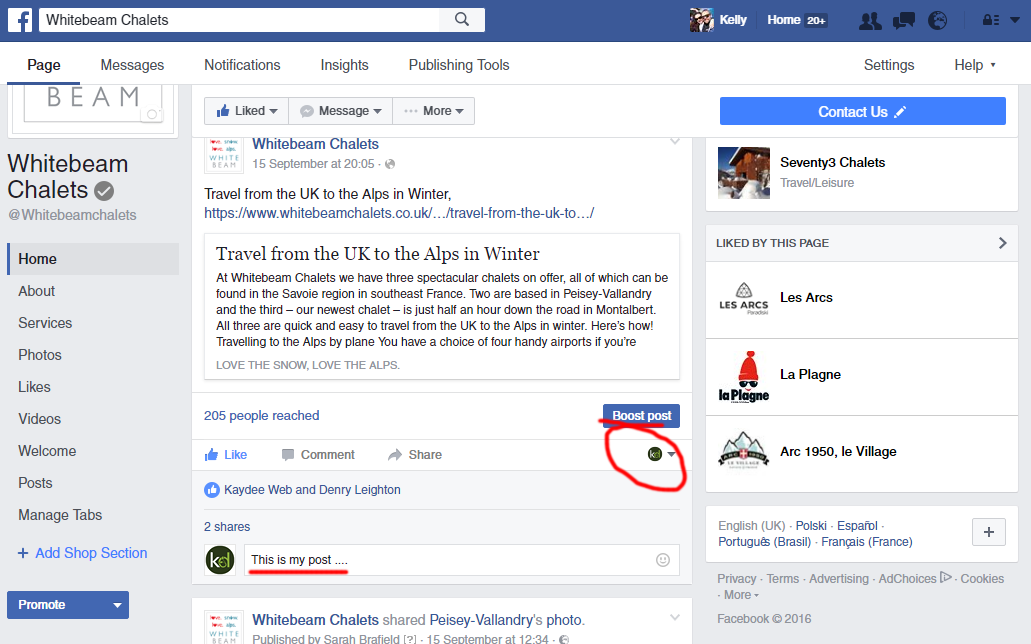
Companies will be tempted to use personal profiles for their business, as it means you can reach out more.
However Facebook does penalise businesses for this.
How to view your Facebook business page feed, desktop users
- Login to Facebook.
- Navigate to your page, for example mine is www.facebook.com/kaydeeweb.
- Scroll down slightly. On the right hand side, in the white boxes under the number of page likes is a link titled “See Pages Feed“. Click this.
- You will see the full news feed of pages you like as your page.
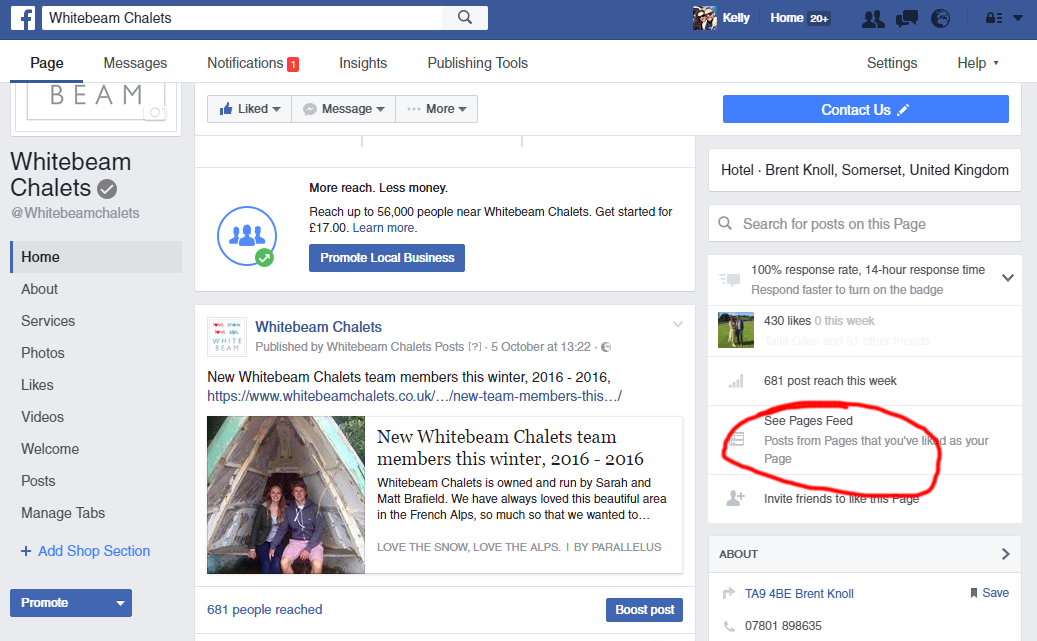
How to like pages as your page
When you like pages on behalf of your page you are networking and building awareness for your brand.
This is especially useful for B2B businesses.
- Navigate to the page you want to LIKE
- Click the MORE tab, which is just under the cover photo
- Now click LIKE AS YOUR PAGE.
- If you are administrator of more than one page you will need to choose which page you want to LIKE as.
The new way of using Facebook as a business
The new way of using Facebook as a business means that you will still see notifications as a personal user, whilst networking for your brand.
I believe Facebook set it up this way so that you do not miss notifications on your personal profile.
The reason business pages cannot post on personal profiles is to protect the Facebook user. Can you imagine how much SPAM you would get on your wall from companies wanting your business?
One person can be administrator to lots of Facebook business pages. The followers of those pages will not see any relation to your personal profile, unless you have linked your personal profile to your Facebook business page.
How to invite people to LIKE a Facebook page.
Or you can use Facebook as a business only.
