My email address has been SPAM free up until now!
It’s pretty rare not to get any SPAM at all.
You may get away with it for a long time, years even, until suddenly loads of pointless emails are showing up in your inbox.
You may wonder how spammers get your email address. There are lots of ways.
Spammers regularly scour the internet looking for anything that looks like an email address, and they start sending spam to it.
- Businesses put their email addresses on their websites
This is a sure-fire way of releasing your address to spammers but it’s crazy to leave the business email address off a website for customer care reasons. Google penalise websites without clear contact details because the website looks fake – or black hat – without one.
In this situation, you could use more than one email address. Keep one that is public-facing and create private ones for each member of the team. That way you are fully aware that one account is likely to be spammed. The personal email addresses can be given out to current contacts. - You put your email address out on a public website, newsgroup or forum
Have you placed a comment on a blog post or within a forum? Oftentimes, you’ll need to log-in with an email address which is then made public. Search the web for your email address using the quotation mark operator – “[email protected]”. This will search the web for all websites that show the email address. You may find one that is unrecognised. Try to log in and remove your email address or contact the website owner.
The above two are the most common way a spammer will harness email addresses. There are others.
- A data breach.
Website data breaches make lists of legitimate email addresses available for illegitimate marketers. For example, the 2016 LinkedIn breach where a hacker stole credentials from millions of LinkedIn users. The email addresses get sold on, and your email address is inundated with SPAM emails. Fortunately, this happens infrequently but it does happen. Websites can’t be 100% secure 100% of the time. - A mailing list you joined may keep public archives on the web.
These archives often include the full mail header of each message, including your email address – ripe for harvesting by spammers. - A contact of yours forwarded an email you sent without removing your email address.
This happens when something goes viral – your friend hits forward and does not remove the email headers. That email will be unintentionally forwarded to people who scan it for addresses to use and SPAM. - Unreputable companies sell or rent a list of email addresses they’ve collected when people have purchased from them.
- Maybe the spammer intervened when you sent an email.
- Or; they simply guessed the email address. Yes, they just took a shot in the dark. This is a really common way to capture email addresses. Spammers often simply try sending email to every name at every ISP. This is one reason you should never reply to spam, no matter how angry you are. All it does is confirm that there is someone using the address.
What can you do about spam?
It is not advised to reply or unsubscribe to spam messages.
If you do respond the offending sender has confirmation that the address is active and that you read these types of messages.
Use the junk filter on your email client. Make sure you check the folder frequently to see if you have missed any important emails.
You can whitelist important addresses to make sure they do not disappear into the spam box.
If you get multiple spam messages from one specific address you can blacklist those ones, but it is infrequent that spammers will email from a single address.
You can reduce the amount of spam by:
- Ask your service provider to increase the tolerance on the SPAM filter.
This can usually be implemented by the company that supplies an email account. This can, however, mean that emails are missed. - Changing your email address from time to time.
This is especially harmful to businesses who have built a network of contacts, and a headache for home users too when everyone has to update contact details. - Use a challenge/response system – only people that prove they’re human can email you.
I do not recommend this solution for a business either but it may help home users.
What is challenge-response? Every new sender is mailed a “challenge” i.e. a code to copy on the screen. If they respond correctly to the challenge the sender is automatically put on a whitelist. The original message is recovered and you can communicate with the now trusted sender unhampered.
 The only answer to spam email
The only answer to spam email
Unfortunately the only answer is to use the delete button.
Make sure you don’t delete the important emails.
Do not click or respond to any SPAM.
And try not to worry too much.

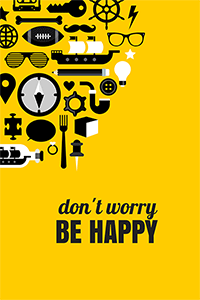 The only answer to spam email
The only answer to spam email