I’ve just clicked the button to send out almost 1000 e-newsletters to my client’s members.
I always find it somewhat nerve-racking clicking that button, even though I have checked everything over and over.
One of the best software systems to start off sending e-newsletters is MailChimp – an email marketing and email list manager.
MailChimp is free for small lists and easy to use. Templates can be set up so the design need only to be done once.
However easy it may be there are rules to sending out an e-newsletter. Use this checklist before you click the send button.
See: How do I create an e-newsletter for my small business?
8 rules for sending out an e-newsletter
- Always send a test email to yourself, a spouse and some trusted friends to check through. Get feedback from each person.
- Once you receive the test yourself, go through it and test all links. That includes image links.
- Read your newsletter through thoroughly. Try not to just scan the text, that’s when you miss things. Reading it backwards can help.
- Use the spell-check. In MailChimp this is found by clicking on the ABC button.

- Check your newsletter in different email clients – Outlook, Gmail, MacMail.
- Check your newsletter on different devices – an iPad, a smartphone, a desktop computer.
- If you make any changes after your test, make sure you send the test again and start from number 1.
- Make sure your website is up to date and reflects anything contained in the newsletter.
There is nothing worse than sending out a newsletter with a spelling mistake or a dud link.

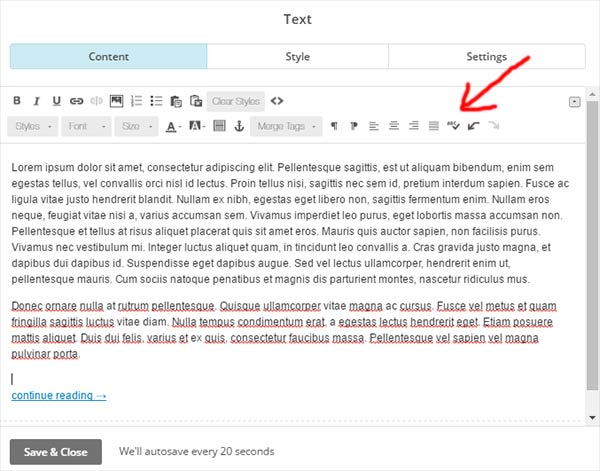
Good advice, thanks Kelly!
No problem Sian and thank you for commenting! I have a lot more tips than this now, I must do another post on newsletters 🙂